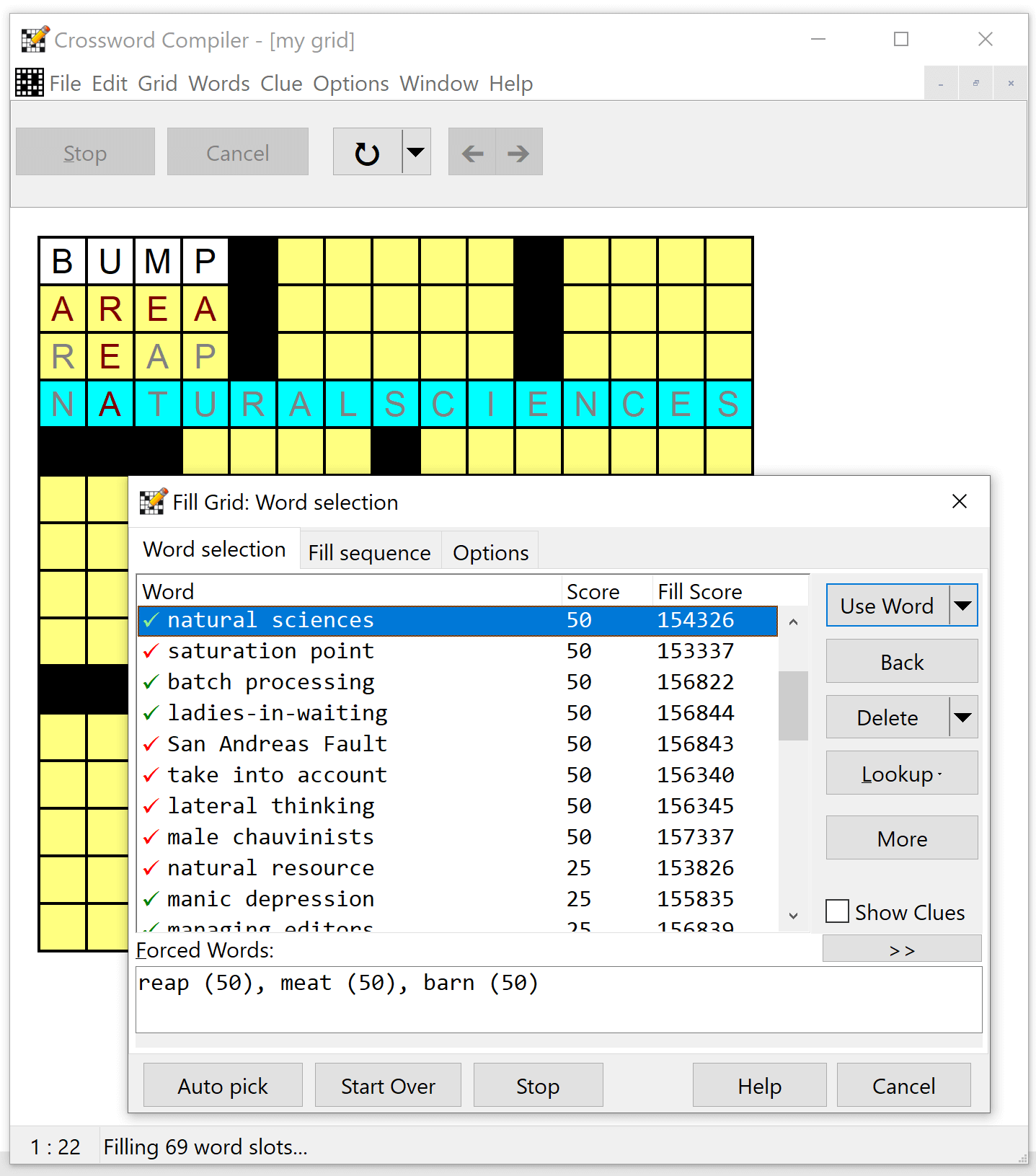Professional Grid Filler
The optional Pro Grid Filler has the world's best filling engine with advanced options. It also lets you perform semi-automated filling where you can choose each word as you go along.
It comes with a large scored American English word list of over 400,000 words, ideal for filling hard grids. In addition, there is a feature to fit theme words into grids before filling around them.
Manual word selection
This feature allows you to choose each word as it is placed into the grid, giving you full control. Words are sorted by how 'good' they are. If inserting a word would then force you to use some other word elsewhere this is clearly shown.
You can also look up words in dictionaries, insert clues, and view 'forced choices' - words you are forced to choose from later on if you choose a particular word now.
The program automatically suggests which word slot to fill next, but you can click in the grid to direct the fill to a different slot.
Fit theme words
This feature will take a short list of theme words, then scan all the available grid patterns to find ones where they will fit. You can then view the possible arrangements and choose the one you like best.
There's also a button to fill around the theme words with words from the main word list. If it's not possible, the program will return you to this page so that you can choose another pattern.
There are options to choose whether words are placed randomly, in order, and/or symmetrically.
Advanced Options
The Pro Grid Filler has extra advanced options in the Fill Grid window to give you control over the filling process. For example, you can fill from a clue database or set exclusion settings to avoid repeating words that have been saved to a database recently. You can also fill from multiple word lists at once, or set different minimum word scores for different length words.
You can tweak various fill settings, for example you can decide whether the fill should start at the word slot at the cursor position, or whether the program should determine where it thinks is the best place to start.
There is also a feature to avoid duplicating substrings - useful to avoid getting similar words in the grid.
Specials and scored fills
Rebus puzzles contain squares with multiple letters in, usually a short word. The Pro Filler can automatically generate these as well as letter-substitution specials.
In addition there are powerful features to make the best use of scored word lists. These include being able to set minimum scores for different length word slots, and a &lquot;non-stop filling" search for a set of best-scoring fills that are possible - great for finding nice high-scoring fills for corners of the grid.
In-depth analysis
When using Manual Word Selection, the filler does a deep background analysis of each possible word choice, indicating if a full grid fill is possible, and eliminating dead ends. For each possible word, forced word and area fills are indicated, so you can easily find the best word for each slot. The filler iteratively does deeper searches, making full use of your computer's processor to give you the most possible information. By almost eliminating dead-end fills, choosing words to make great fills becomes easier than it has ever been.
The Pro Grid Filler also does a pre-filling search, to quickly find problems with areas that might be unfillable, avoiding wasting time filling sections that later cause problems.
Additional Pro features
The Pro program bundles also include:
- A large scored 400,000+ American English word list, ideal for filling trickier grids
- Grid Insight feature to automatically check if the grid is fillable as you edit it
- Grid Insight feature to warn about words with duplicated substrings that might be too similar
- Double the default token quota for generating AI clues (more can be purchased if needed)
- An American grid library with grids named by word length distribution
- Function to filter grid library patterns by specific length distribution
- Ability to open encrypted puz files even when you have lost the unlock code
About | Privacy | T&Cs | Contact
Copyright © 2025 WordWeb Software. All Rights Reserved.